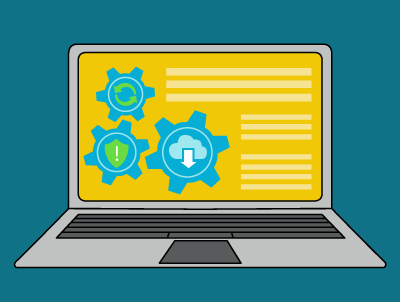
Supported University computers are set to update automatically, and have security software installed, and configured. One of the easiest way to ensure your device is configured securely and keep your software up to date, is to use a University supported desktop or a computer managed by your School's IT service.
If you are managing the configuration of your computer yourself, or just want to make sure your home computers are configured securely, follow the guidlelines here:
| Keep software up to date |
Keeping your software up to date protects you from the vulnerabilities that malicious hackers use to compromise your data. The link below gives more information about how to configure your computers and devices to check for updates on a daily basis. |
| Use personal firewall |
Personal firewalls help to block many kind of threats that exist on a network which try to probe for to "get in" to your computer. |
| Take care what you install |
Only install software from reputable companies. Do not install software without checking where it came from and if you trust them. Compromised software can be used to introduce security loopholes or "backdoors" which hackers can exploit. Worse still, some software is deliberately designed to enable hackers to gain access to your computer. Even if the software or App you are using seems to do what you want, it is quite capable of doing malicious things in the background. |

